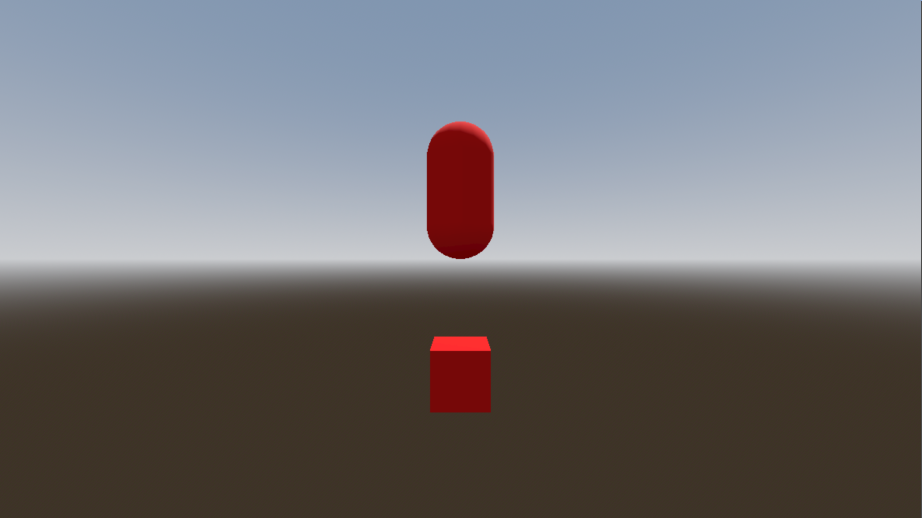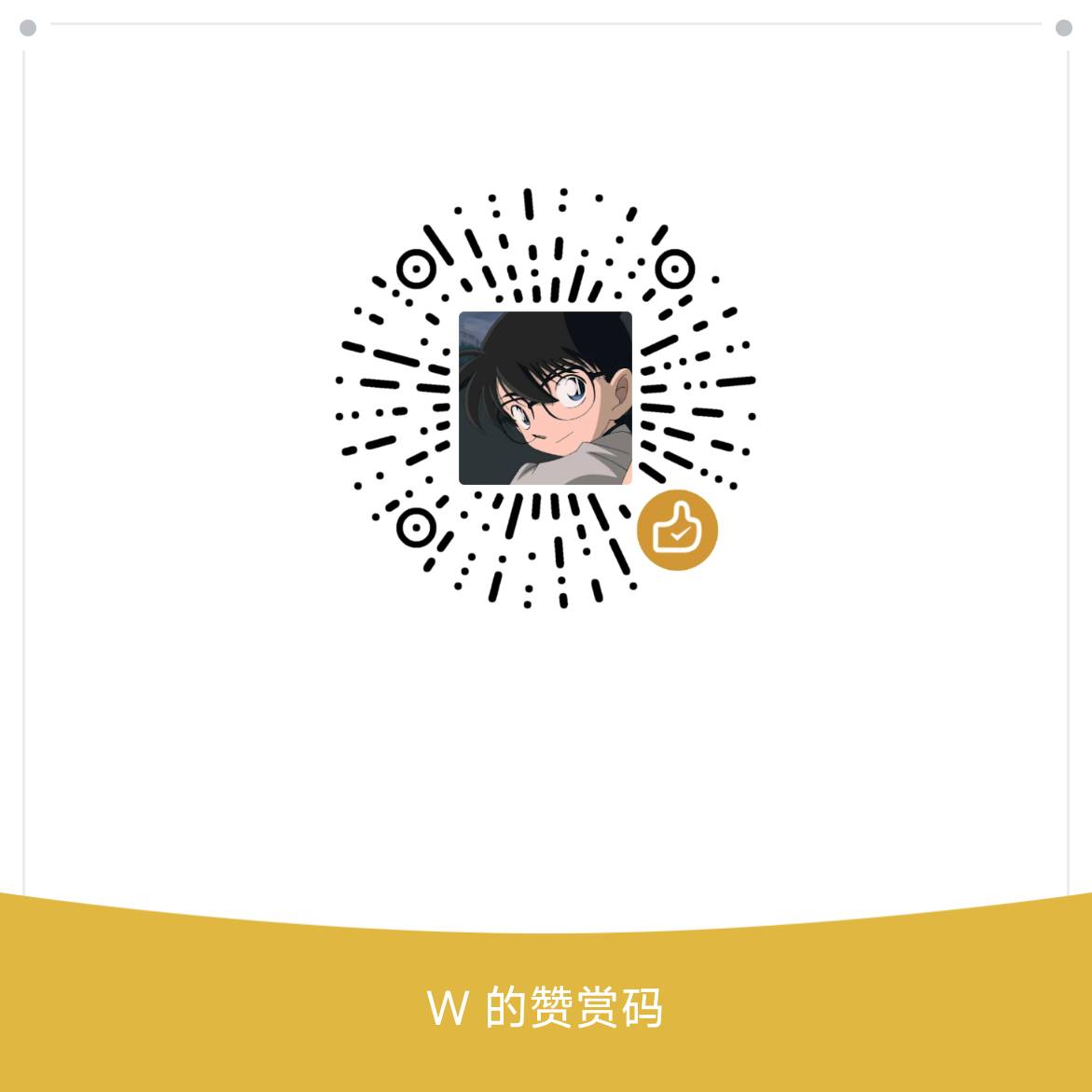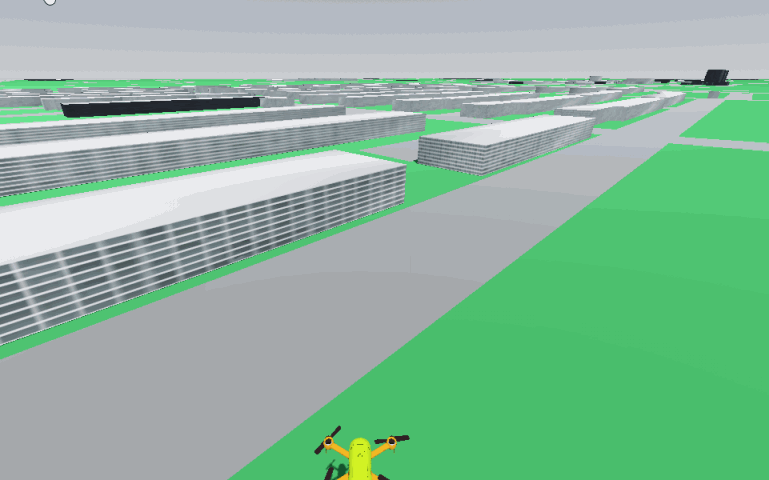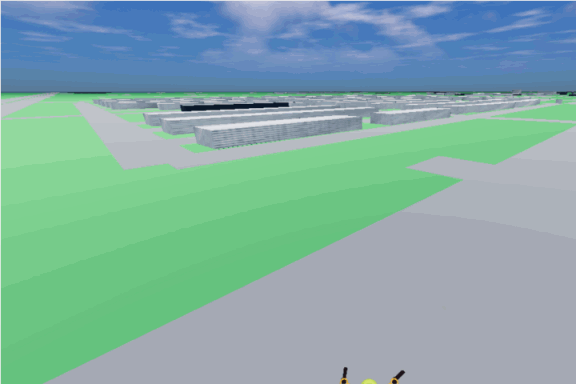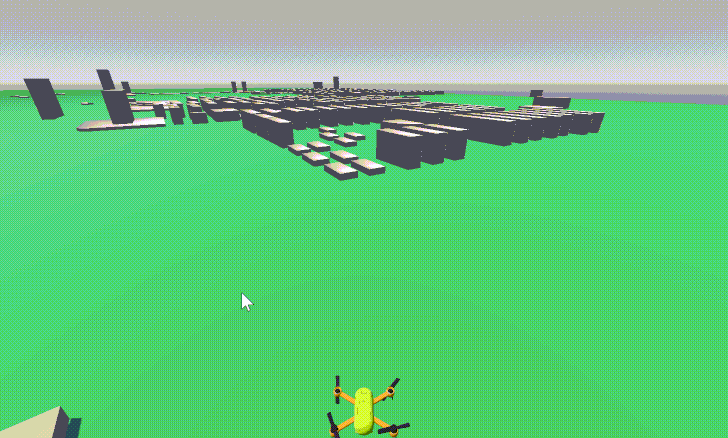本文最后更新于111 天前
基础设置
创建场景
创建main场景,场景中添加Camera3D 节点,并把相机的位置设置为(0,0,5),可以看到现在相机默认看向原点方向。

添加灯光和天空盒

动态创建胶囊节点
创建main脚本,并挂载到主场景
main.gd 保存在scripts 文件夹

extends Node3D
# Called when the node enters the scene tree for the first time.
func _ready() -> void:
# 创建 MeshInstance3D 节点
var capsule_mesh_instance = MeshInstance3D.new()
# 创建胶囊体网格资源
var capsule_mesh = CapsuleMesh.new()
# 设置胶囊体参数(可选)
capsule_mesh.radius = 0.5 # 底部半径
capsule_mesh.radial_segments = 16 # 径向分段数
capsule_mesh.rings = 8 # 轴向分段数
# 将网格赋给 MeshInstance3D
capsule_mesh_instance.mesh = capsule_mesh
# 创建材质(可选)
var material = StandardMaterial3D.new()
material.albedo_color = Color(1, 0, 0) # 红色材质
capsule_mesh_instance.material_override = material
# 添加到场景
add_child(capsule_mesh_instance)
# 调整位置(可选)
capsule_mesh_instance.position = Vector3(0, 1, 0)
# Called every frame. 'delta' is the elapsed time since the previous frame.
func _process(delta: float) -> void:
pass
运行效果

动态创建立方体节点
extends Node3D
# Called when the node enters the scene tree for the first time.
func _ready() -> void:
# 创建 MeshInstance3D 节点
var capsule_mesh_instance = MeshInstance3D.new()
# 创建胶囊体网格资源
var capsule_mesh = CapsuleMesh.new()
# 设置胶囊体参数(可选)
capsule_mesh.radius = 0.5 # 底部半径
capsule_mesh.radial_segments = 16 # 径向分段数
capsule_mesh.rings = 8 # 轴向分段数
# 将网格赋给 MeshInstance3D
capsule_mesh_instance.mesh = capsule_mesh
# 创建材质(可选)
var material = StandardMaterial3D.new()
material.albedo_color = Color(1, 0, 0) # 红色材质
capsule_mesh_instance.material_override = material
# 添加到场景
add_child(capsule_mesh_instance)
# 调整位置(可选)
capsule_mesh_instance.position = Vector3(0, 1, 0)
var box_mech_instance = MeshInstance3D.new()
var box_mesh = BoxMesh.new()
box_mesh.size = Vector3(1,1,1)
box_mech_instance.mesh = box_mesh
box_mech_instance.material_overlay = material
add_child(box_mech_instance)
box_mech_instance.position = Vector3(0,-2,-1)
# Called every frame. 'delta' is the elapsed time since the previous frame.
func _process(delta: float) -> void:
pass
运行效果